www.sysfix.cn 甲驭科技出品
注意点:
1.用percona恢复mysql的innodb引擎的时候,mysql的版本需要一样的
2.RHEL安装mysql不可行,因为RHEL是收费的版本,需要注册,可以使用centos(rhel的免费版本)代替.
3.需要安装DBI.
4.安装mysql的时候需要支持innodb.
5.安装系统的时候要自己手动配置,将gcc以及perl安装好.否则无法安装mysql.
6.操作步骤:
安装centos系统
安装centos,很简单,只是需要注意一下,将gcc装进去.
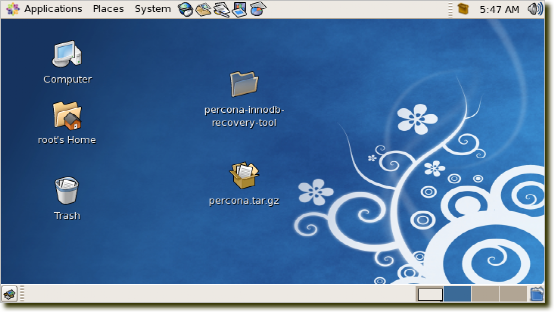
安装后的centos系统
安装mysql程序
2.1 ./configure
./configure --prefix=/program/mysql --localstatedir=/var/lib/mysql --with-comment=Source --with-server-suffix=-Community --with-mysqld-user=mysql --without-debug --with-big-tables --with-charset=gbk --with-collation=gbk_chinese_ci --with-extra-charsets=all --with-pthread --enable-static --enable-thread-safe-client --with-client-ldflags=-all-static --with-mysqld-ldflags=-all-static --enable-assembler --without-innodb --without-ndb-debug
标红的字体参数如果加入就不会默认安装innodb引擎.去掉即可.
1.2make
1.3make install
以上三个步骤即可.
以下的也可以试试.
./configure --prefix=/usr/local/mysql/ \
--without-debug \
--with-unix-socket-path=/usr/local/mysql/tmp/mysql.sock \
--with-client-ldflags=-all-static \
--with-mysqld-ldflags=-all-static \
--enable-assembler \
--with-charset=utf8 \
--with-collation=utf8_general_ci \
--with-extra-charsets=latin1,gb2312 \
--with-pthread --enable-thread-safe-client \
--with-plugins=myisam,innodb_plugin
--with-plugins=myisam,innodb_plugin,innobase
安装DBI
如果是Redhat/CentOS,执行命令
yum install perl-DBI perl-DBD-MySQL -y
如果是大便、Ubuntu,执行命令
apt-get perl-DBI perl-DBD-MySQL
通过网络自动安装DBI程序.
安装percona软件
先进入mysql-source安装目录(cd mysql-source),运行./configure.然后出来运行make.
Innodb数据提取
Page_parser -5 –f ibdata1
for /f %i in ('dir /s/a/b') do type %i >> t.txt
制作table_defs.h文件
运行之前需要改/etc/my.cnf文件的设置,将/tmp/mysql.sock设置成/var/lib/mysql/mysql.sock.否则DBI通不过.然后重新启动/etc/rc.d/init.d/mysqld stop | /etc/rc.d/init.d/mysql start.
运行table_defs.pl --host=localhost --user=root --password=123123 --db=sampledb --table=sampletable > include/table_defs.h
Table_defs.h需要根据实际情况进行修改,这个方面的东西再深入一步的讨论.
2.用constraints_parser提取数据
Constraints_parser -5 –f
3.导入数据
4.生成sql文件发送给客户